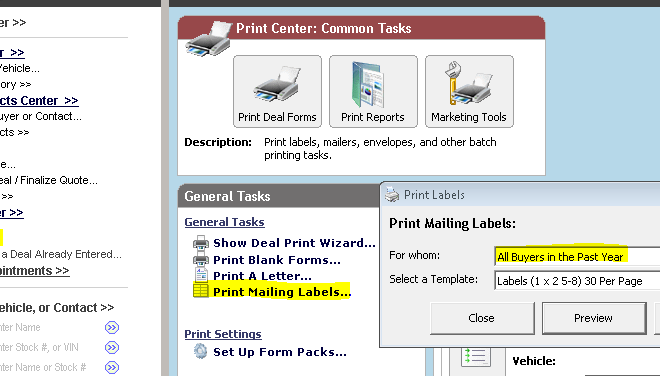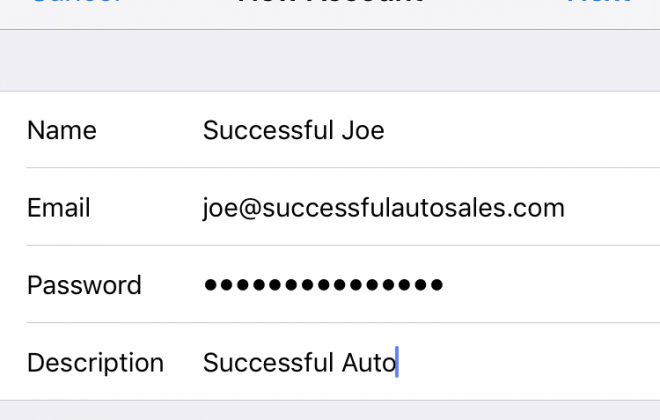HOW TO: Import Credit Apps
If we host your dealership website and you utilize our secure online credit application then you have the option of importing submitted credit apps into your cloud-based DMS. Here’s how! 1. Access your online credit apps Login to your credit app backend by clicking the…
How to E-Mail a Receipt
You can email payment receipts by making then PDFs and emailing the attachment. Here’s how! How to email a payment receipt: 1) CHANGE YOUR PRINT SETTINGS From the home screen click the PRINT CENTER under the Getting Started then check the box Always ask…
How to BUY a Car and Print DMV forms in Dealer Solutions
Have you ever purchased a vehicle from a customer without selling them one of yours? Although the main function of Dealer Solutions is to create paperwork with your Dealership being the Seller we have added “reverse sale” forms you can print when stocking in a…
How to Create a Buyer’s Order for a Bank
If your customer plans to get financing from their own bank or lender it is common practice for the bank to request a buyer’s order or bill of sale. Printing one is easy with our Prepare a Quote screen. First, From the Getting Started menu…
Does Your Software Run on a Mac?
We get this question quite often and although the answer itself is straightforward there happens to be an important follow up question worth reading below! But going back to the question of does Dealer Solutions run on a Mac, the answer is no. As we…
How to Print Mailing Labels
QUESTION: I would like to create a contact list for label printout of all contacts who bought from the dealership. I found the report to print contacts but can I export them into a spreadsheet to create mailing labels? ANSWER: We actually have a…
How to Install Updates
Updates to your KGI DMS can be found on the home screen of your software. When you sign in to Dealer Solutions look for the Alerts box to the far right. This box will turn yellow when updates are available. The steps are quite easy…
Year End Label Printing
A popular feature in the KGI DMS is printing mailing labels for everyone who purchased a vehicle over the past calendar year. This is a great time saver when it comes to sending out Christmas cards to all of your happy customers! From the Home…
How to Setup KGI Hosted Email on iOS devices
Step by step instructions and screenshots on setting up your self hosted email on an iOS, Apple, iPhone, iPad device. Go to Settings On the Settings screen, tap Passwords & Accounts Under Accounts tap Add Account Tap Other (bottom of list) Tap Add Mail Account …
How to Setup KGI Hosted Email in Outlook
Open Microsoft Outlook 2010. Click File and then click Add Account At the bottom select Manually configure server settings or additional server types, and click Next Select Internet E-Mail and click Next Enter Your Name (or dealership name) and full E-Mail Address Select POP3 and…
Popular Pages
If you like what you see here check out our products and services made for Used Car Dealers
Dealer Software $99 Dealer Websites Social Media Marketing How to Become a Dealer Marketing TipsContact Us
Have a Question or need Technical Support?
Call (704) 307-2030 Our Help Site Remote Support Link Chat On Facebook
About KGI
Over 20 Years in Business.
Based in Apex, NC.
Family-Owned and Operated.
Serving Dealers in the Carolinas.