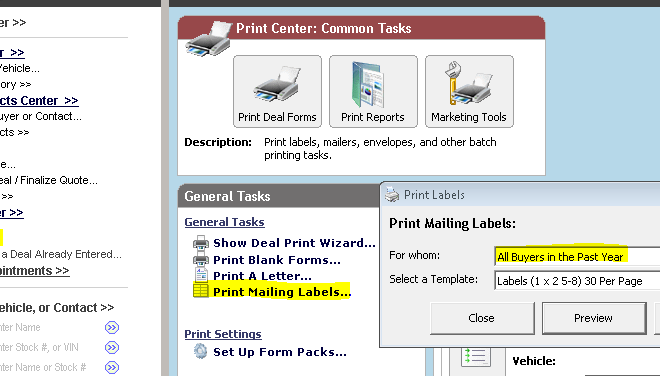How to Install Updates
Updates to your KGI DMS can be found on the home screen of your software. When you sign in to Dealer Solutions look for the Alerts box to the far right. This box will turn yellow when updates are available. The steps are quite easy from there.
- Click Install Updates Now >>
- Check the boxes of the updates you want to install
- Click Download and Install

Once you follow these steps it will ask if the software can close. Affirm this action and follow the prompts to finalize and install the updates. And with that you’re good to go!
NOTE: depending on your version of Internet Explorer you may get an error that says “Error creating shell process:” You can OK this error and it will not effect your install process.
Popular Pages
If you like what you see here check out our products and services made for Used Car Dealers
Dealer Software $99 Dealer Websites Social Media Marketing How to Become a Dealer Marketing TipsContact Us
Have a Question or need Technical Support?
Call (704) 307-2030 Our Help Site Remote Support Link Chat On Facebook
About KGI
Over 20 Years in Business.
Based in Apex, NC.
Family-Owned and Operated.
Serving Dealers in the Carolinas.