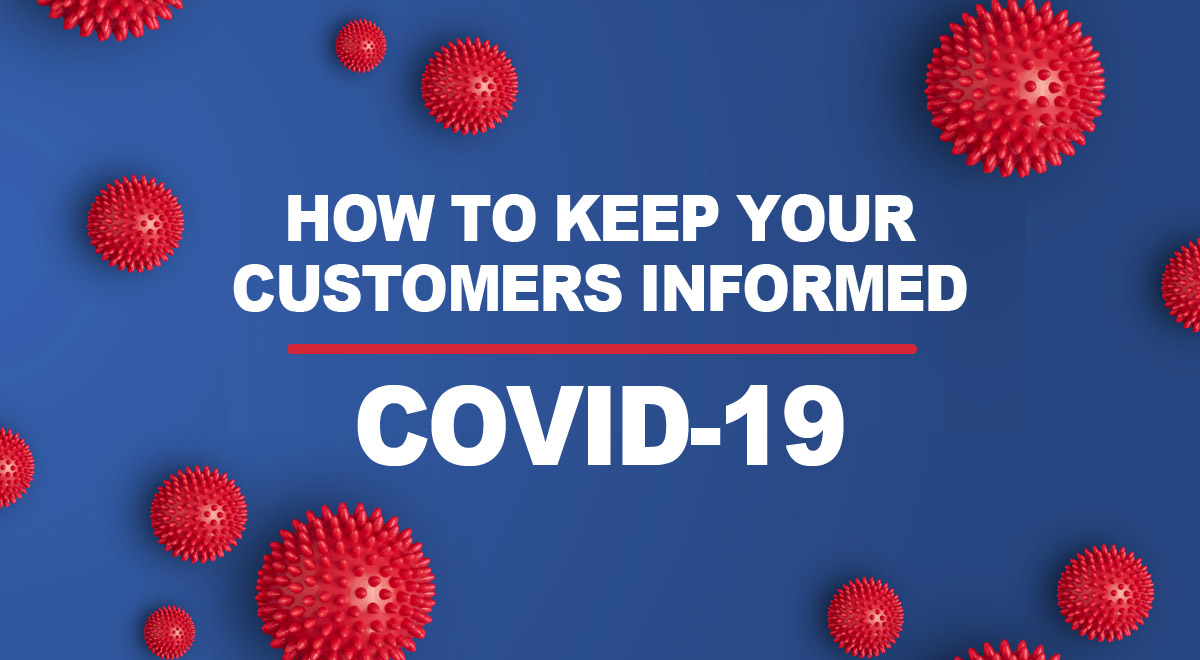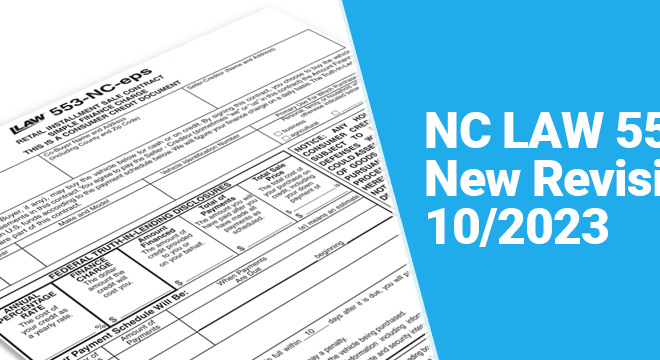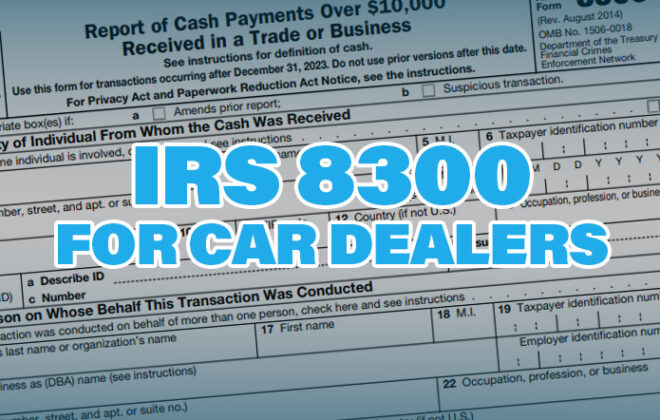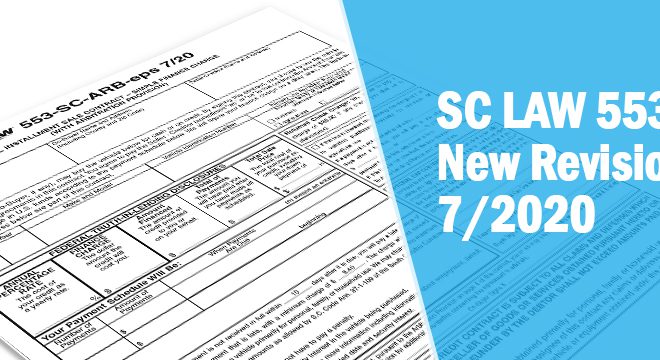Keeping Your Customers Informed During COVID-19
With shelter-in-place and stay-at-home orders by our local governments it’s very important to communicate to your current and potential customers how your dealership is operating. This article will guide you through that process.
Quick Links
- Update your business listing on Google (Help page)
- Update your KGI Website hours (Dashboard login)
- 3rd Party tools and resources (Selly | Calendly)
- Use Facebook Marketplace and FB Messenger
Google My Business listing
If your hours have changed, pandemic or not, you want to be sure you always update your Google My Business listing so potential customers have accurate information. There is nothing worse than a new customer showing up at your car lot at 6:30PM when you close at 6 during your winter hours. This can quickly lead to bad Google Reviews.
How to edit your business info
- Sign in to google.com/business
- Select the business you want to update
- Click the INFO tab on the left to get to your hours
- BONUS: Click the POSTS tab and choose COVID-19 update to post a special update/announcement that will appear on your listing on Google.
Visit Google’s “Helping your business through COVID-19” resource page for more information and guidance!
Updating your website
We offer a few options for making sure your website is still serving your customers even while you’re working remotely or limiting hours.
First we start with editing your Hours of Operation. Login to https://dsscars.com and choose Dealership Information to access your hours. (Or call and we will change it for you while you’re on the phone)
If you want to take it a step farther, another option would be to have a top banner message to inform visitors of your status. Here is what we did for Morgan Motor Company

To get a custom message on your site you’ll need to call or email your request.
3rd party tools & resources
Selly Automotive CRM + Text Widget
Having a good CRM during this time can help you keep in touch with customers old and new. Selly also offers a text widget that can go on your website for customers to contact you via text message. More Info
Schedule appointments with Calendly
Calendly is a scheduling widget that offers a free and paid product ($12/mo). We use Calendly here at KGI to schedule our software demos. See how B’s Auto Boutique is implementing the free Calendly service on their automotive website.
Utilize Facebook Marketplace
With everyone staying at home and quarantined there are a LOT more people spending a LOT more time on Facebook! Why not take advantage of having your inventory listed on there? Marketplace uses Facebook Messenger as the communication hub for shoppers to contact you.
You can also add the Facebook Messenger chat widget to your website. It’s the same one we use on our website here – you can see it in the bottom right corner.
Wrapping it up
In the end we just want you to know we’re here for you. Anything we can do to help, even if I missed it in this post, please let us know. No corporate speak, no empty words – We love you and are praying for your health and the health of your business.
Stay safe! ~ Matt Kelley and the family <3
Popular Pages
If you like what you see here check out our products and services made for Used Car Dealers
Dealer Software $99 Dealer Websites Social Media Marketing How to Become a Dealer Marketing TipsContact Us
Have a Question or need Technical Support?
Call (704) 307-2030 Our Help Site Remote Support Link Chat On Facebook
About KGI
Over 20 Years in Business.
Based in Apex, NC.
Family-Owned and Operated.
Serving Dealers in the Carolinas.